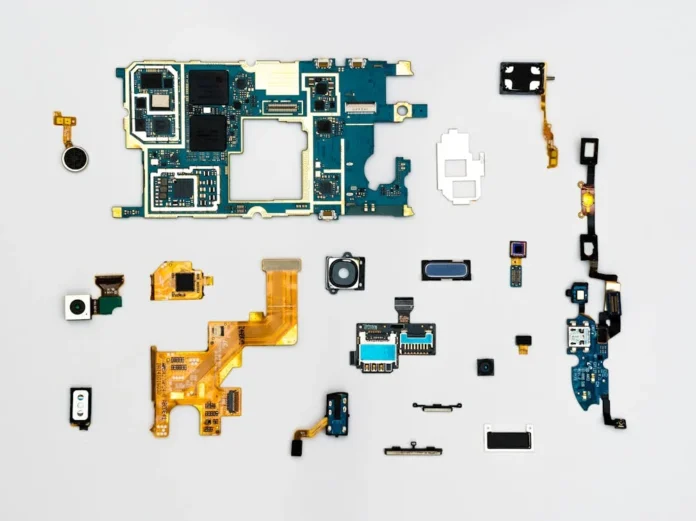Having trouble wrapping your head around networking terms like 127.0.0.1? You’re not alone. Even seasoned IT professionals sometimes need a refresher on IP addresses and networking basics. This guide aims to demystify 127.0.0.1, often referred to as the “loopback” address. Whether you’re a newbie or simply looking to deepen your understanding, this comprehensive walkthrough will make you a networking pro in no time.
Understanding the Audience
Who is this article for and why should you read it? If you’re a small business owner, an IT student, or a tech enthusiast, understanding the basics of networking is crucial. This post will break down complex concepts into easily digestible information, making it relevant for anyone looking to get a grip on networking fundamentals.
The Problem
Networking jargon can be intimidating. Have you ever been in a meeting where the term “loopback address” was thrown around, leaving you puzzled? Not knowing these fundamental terms can be a significant barrier when troubleshooting network issues or setting up new systems. Understanding 127.0.0.1 is essential for efficient network management and problem-solving.
Current Solutions
There are various ways people attempt to understand networking concepts—reading textbooks, enrolling in online courses, or seeking help from forums. However, many of these resources either complicate the subject matter or lack practical examples. This blog aims to fill that gap by offering clear, concise, and practical explanations.
The Solution
Introducing the 127.0.0.1 loopback address in simple terms. This unique IP address is reserved for loopback testing—a method used to test network interfaces on your machine. Here, we’ll explore how it works, its applications, and why it’s crucial for both beginners and advanced users alike.
What is 127.0.0.1?
The IP address 127.0.0.1 is often called the “localhost” or “loopback” address. It’s a special-purpose address used internally within the host machine. When you ping 127.0.0.1, you are effectively pinging your own computer. This helps in diagnosing network issues without the need to connect to an external network.
Benefits of Understanding 127.0.0.1
Knowing what 127.0.0.1 does can save you a lot of headaches. For instance, you can quickly determine if network problems are local (within your machine) or external (beyond your machine). This distinction is crucial for troubleshooting and ensures that you can diagnose issues more efficiently.
Best Practices for Using 127.0.0.1
When utilizing the loopback address, it’s important to follow best practices. Always ensure that your firewall settings allow loopback traffic. Additionally, use network monitoring tools to regularly check the status of your loopback interface. These steps help maintain a secure and efficient network environment.
Real-World Examples of 127.0.0.1
Consider a scenario where a developer is running a web server on their machine. By configuring the server to listen to 127.0.0.1, they can test the server locally before deploying it live. Another example is in cybersecurity, where ethical hackers use the loopback address to test security protocols without affecting external networks.
Next Steps
Now that you have a solid understanding of 127.0.0.1, it’s time to put this knowledge into practice. Start by experimenting with simple ping commands to see how your machine responds. Gradually move on to more complex tasks like setting up local servers for development purposes.
Conclusion
Understanding 127.0.0.1 is more than just knowing its definition. It’s about leveraging this knowledge for practical applications in troubleshooting, development, and network management. Mastering this concept will make you more adept at handling network-related tasks and problems.
Engaging with Our Community
We’d love to hear your thoughts and experiences with 127.0.0.1. Have you encountered any challenges or discovered any tips that could benefit others? Share your insights in the comments below or join our community discussions on social media.